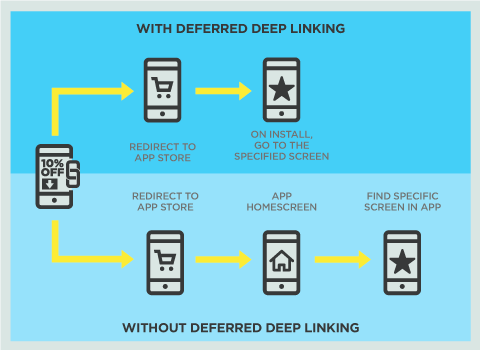What is deep linking in mobile and how to use it effectively?
Deep linking, or deep linking in English, is a topic that is becoming increasingly “in vogue”. This is certainly a step worth taking for the sake of good application UX. With this method, by clicking on a link, the user is taken directly to a specific place – e.g. in the application – where they should go, rather than just to the start screen, or even more generally – to the application in the marketplace.
Deep linking also means opportunities for greater personalization of the message.
The era of mobile first, Where the phone becomes the equipment of “first choice” when it comes to eg. about reading emails. Emails sent as newsletters often contain links to other sites or applications. What does deep linking have to do?
If the link is embedded in the standard way, clicking on it will take the user to the page or application home screen. On the other hand, if it is deeply linked, it will trigger a specific action – e.g. Through it, a native application will open on a smartphone, in addition, in a strictly defined place/function – e.g. Facebook application, ready to share specific content on the user’s profile.
Deep linking is becoming more advanced and “responsive”. Because we often view the same content on different devices, and developers e.g. newsletters are not sure whether the link will be opened on desktop or mobile, it is worth exploring deep linking. Thanks to them “smart link” will take us to different content, depending on the device on which it is opened – e.g. to a page on a computer, but already to an app on a smartphone.
How best to use deep linking in mobile? Below are 3 examples, which are the simplest, yet most effective solution for this method.
Provide new users with a better first impression
When promoting your application, it is a good idea to use deep linking to refer users from any source – advertising, emailing or ordinary links on websites – directly to the application. It is best to show the user a screen that relates to the theme for which they clicked on the link. For example, if the link promoted the purchase of a particular product at a super discount, it is worth ensuring that the user clicking on the link does not go to the main screen of the application, but already to a specific offer, where it remains only to click “buy”.
In the case of such personalization, both sides win – the user does not have to click through several screens, and the company can thus increase its profits.
Keep the user engaged
It has long been known that it’s not the number of app downloads that matters, but how often you use it. As smartphones and tablets have become the main tool for reading emails or using social media, by using smart links, you can increase the effectiveness of your call-to-action. Thanks to the inclusion of links in these media relating to e.g. directly to the purchase screen, as in the situation described above, again the chance to increase the effectiveness of product sales increases, because customers will be able to purchase them almost directly from the newsletter level, avoiding wandering through all the functions of the application or the backstreets of the mobile site.